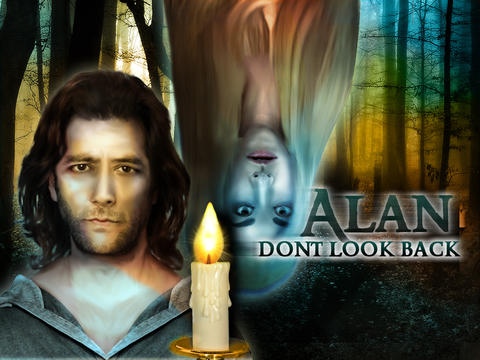Alan Don't Look Back 1.0.0
Continue to app
Paid Version
Publisher Description
*** HALF PRICE SALE TODAY! *** Alan Don't Look Back a mystery-style hidden objects game. In a mystic mansion, inhabited by strange but lovely people, spooky monsters and funny ghosts you ll have to find hidden objects, unlock new rooms and complete quests. Mystery Manor is a never-ending game. New quests, rooms, characters are being added on a regular basis. Unlike all other Hidden Objects genre Games you will never finish the game. Despite of the great gameplay and premium graphics quality, the game is absolutely free! Some great features: - Explore through the atmosphere of mystery - Beautiful hand-drawn graphics - A wide variety of objects to search and puzzles to solve - Search for the objects in different modes: Words shadow-figures, phenomena, and Zodiac modes. - Regular updates with new characters, rooms, and quests - Never-ending mystic gameplay - Help your friends and ask for their help in return - Find yourself in the world of pure madness! - Beautiful, hand-drawn graphics - Ambient Music - An engaging storyline - Special items in every level - 25 different levels
Requires iOS 6.0 or later. Compatible with iPad.
About Alan Don't Look Back
Alan Don't Look Back is a paid app for iOS published in the Reference Tools list of apps, part of Education.
The company that develops Alan Don't Look Back is Danlei Su. The latest version released by its developer is 1.0.0.
To install Alan Don't Look Back on your iOS device, just click the green Continue To App button above to start the installation process. The app is listed on our website since 2014-07-06 and was downloaded 1 times. We have already checked if the download link is safe, however for your own protection we recommend that you scan the downloaded app with your antivirus. Your antivirus may detect the Alan Don't Look Back as malware if the download link is broken.
How to install Alan Don't Look Back on your iOS device:
- Click on the Continue To App button on our website. This will redirect you to the App Store.
- Once the Alan Don't Look Back is shown in the iTunes listing of your iOS device, you can start its download and installation. Tap on the GET button to the right of the app to start downloading it.
- If you are not logged-in the iOS appstore app, you'll be prompted for your your Apple ID and/or password.
- After Alan Don't Look Back is downloaded, you'll see an INSTALL button to the right. Tap on it to start the actual installation of the iOS app.
- Once installation is finished you can tap on the OPEN button to start it. Its icon will also be added to your device home screen.